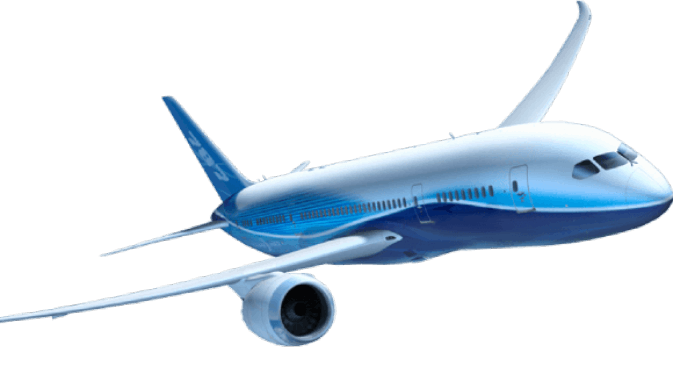Travel plans are unpredictable. Whether due to sudden changes in schedule, unexpected events, or a simple change of heart, the need to change or adjust flight plans is common for many travelers. Southwest Airlines, known for its customer-friendly policies, offers a flexible flight change policy that can be a lifesaver in some situations. The best part of Southwest Airlines’ Flight Change Policy is the ability to change or cancel flight booking without fees. In this guide, we’ll explore the ins and outs of Southwest Airlines’ Change Flight Policy, including how to change flights, associated changing flight fees, and tips to make the procedures smoother.
Southwest Airlines No Change Fee Policy:
One of Southwest Airlines’ standout features is its no-change-fee policy. Unlike many other airlines, which charge hefty fees for altering flight bookings, Southwest Airlines allows passengers to change their bookings without incurring additional fees. This policy applies to every airline’s flight fare, making it a major advantage for travelers looking for flexibility.
Key Points of No Change Fees Policy:
- No Change Fees: Southwest does not charge a fee for changing your flight.
- Fare difference: If the new flight booking is more expensive than the original, the passengers must pay the difference in fare. Conversely, if the new flight booking is cheaper, the passengers will receive travel credits associated with the fare difference.
- Applicable to All Fares: The no-change-fee policy applies to all fare types, including Wanna Get Away, Anytime, and Business Select.
How to Change My Flight Southwest Airlines?
Changing flights with Southwest Airlines is a straightforward process that can be done online, via a mobile app, or by contacting customer service. Let’s take a look at these flight change procedures in detail:
Southwest Airlines Flight Change Online:
- Visit the official website of Southwest Airlines and log in to its travel panel.
- Click on the ‘Manage Reservations’ tab or move to ‘My Trips’ through the travel panel dashboard.
- Find the reservation that the passengers wish to change.
- Click the ‘Change Flight’ option. Also, follow the instructions prompted on the screen.
- Select the new flight booking or preferred dates for flight booking.
- Review the new flight booking details and any fare differences.
- Confirm the changes to complete the process, and pay the difference in fare.
- Finally, the passengers will receive the new flight booking to their registered email address.
Change Southwest Flight through Mobile Application:
- Open the Southwest Airlines mobile application.
- Log in to the Southwest Travel Panel using login details.
- Tap on the ‘My Trips’ section to select the flight booking the passengers wish to change.
- Follow the prompts to choose the new booking and confirm the change.
- After this, make the payment related to the fare difference. Once done, the passengers will receive the new flight booking details in their registered email addresses.
Southwest Airlines Flight Change Customer Support:
- Contact the Southwest Airlines Customer Service number to talk to the airline’s live person.
- Keep your original flight booking details, including the flight confirmation number.
- Inform the live person about the changes you wish to make, and the customer representative will assist you.
Southwest Change Flight Fare Rules and Refunds:
Understanding the flight fare rules by Southwest Airlines associated with the purchased flight fare type is crucial when changing flights. Southwest Airlines’ Change Flight Policy highlights specific regulations related to flight changes and refunds. Let’s understand these flight fare rules and refunds in detail:
Want to Get Away:
- Southwest Airlines Change Flight Policy: No Change Fees, but fare difference applies.
- Southwest Airlines Refund Policy: The fare is non-refundable, but the amount can be converted into a travel credit valid for future travel within one year of the original purchase date.
Anytime:
- Southwest Airlines Change Flight Policy: No Change Fees, but fare difference applies.
- Southwest Airlines Refund Policy: Refundable; you can get a refund to the original payment source or as travel credits.
Business Select:
- Southwest Airlines Change Flight Policy: No Change Fees, but fare difference applies.
- Southwest Airlines Refund Policy: Refunds are available from the original payment source or as travel credits.
Tips for Managing Southwest Airlines Flight Changes:
- Monitor Fare Prices: If you notice a drop in fare prices for your desired flight, you can change your flight booking to the lower fare and receive a travel credit for the fare difference.
- Set Fare Alerts: Use fare alert tools to get notified of price changes for your flights.
- Check Travel Credits: Please keep track of any travel credits you have from previous changes or cancellations, as they can be applied to new flight bookings.
- Act Promptly: Flight availability can change quickly, so if you find a new flight that works better for your schedule, it’s best to act promptly to secure it.
- Use the Southwest Airlines Companion Pass: If you have the Southwest Companion Pass, remember that you can change flights for you and your companion without incurring fees, though fare differences may apply.
Conclusion:
Southwest Airlines’ Change Flight Policy is designed with customer convenience in mind, offering flexibility and ease of use without the burden of change fees. Whether you need to adjust your travel dates due to an emergency or find a better deal, Southwest Airlines makes the process straightforward and hassle-free. By understanding the fare rules, monitoring prices, and utilizing travel credits, you can make the most of Southwest’s generous policies and enjoy a smooth flying experience.
Read Other Related Articles:
Faqs
Yes, you can change your Southwest Airlines flight booking multiple times. Each change will be subject to fare difference, but no change fee will be applied.
You can change your flight booking on the day of travel, but availability may be limited. It’s best to check as early as possible to ensure you can secure a seat on the new flight.
Travel Credits are valid for one year from the original date of purchase. To avoid losing them, make sure to use them within this timeframe.
You can cancel your flight through the Southwest website mobile application or call customer service or an airline live person. If you cancel a wants-to-getaway flight fare, you will receive travel credits; anytime, flight fare and Business Select flight fares can be refunded or converted to travel credits.